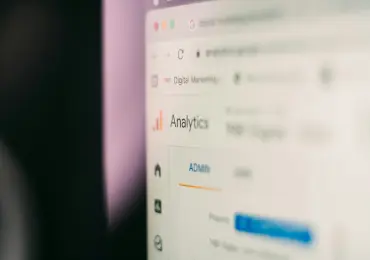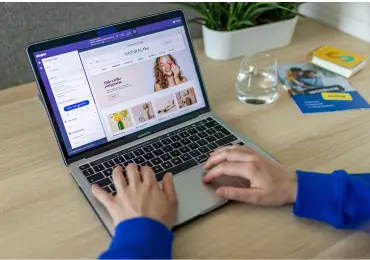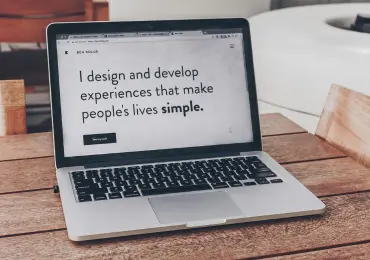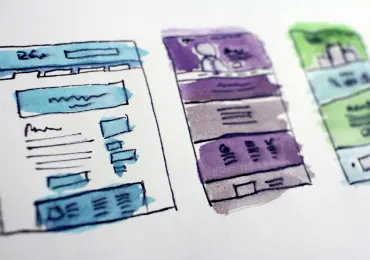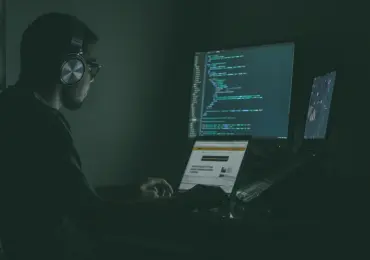Maximizing Productivity with Office 365: Tips and Tricks
Office 365 is a powerful suite of tools designed to enhance productivity and collaboration within businesses. Leveraging its full potential can significantly improve your team's efficiency and output. In this blog, we will share tips and tricks for maximizing productivity with Office 365.
Section 1: Essential Office 365 Tools
Office 365 offers a range of tools that cater to various business needs:
- Word: Create and edit documents with advanced formatting and collaboration features.
- Excel: Utilize powerful data analysis and visualization tools.
- Teams: Enhance communication and collaboration with chat, video calls, and file sharing.
- OneDrive: Store, share, and collaborate on files securely in the cloud.
- Outlook: Manage emails, calendars, and tasks efficiently.
Section 2: Tips for Efficient Use of Office 365
Maximize the use of Office 365 tools with these practical tips:
- Keyboard Shortcuts: Use keyboard shortcuts to save time and streamline workflows.
- Templates: Utilize templates for documents, spreadsheets, and presentations to maintain consistency and speed up creation.
- Automation: Automate repetitive tasks using Power Automate to improve efficiency.
- Collaboration: Use real-time collaboration features to work simultaneously with team members.
- Integration: Integrate Office 365 with other business tools and applications for seamless workflows.
Section 3: Collaboration and Communication
Office 365 enhances team collaboration and communication:
- Teams Channels: Organize conversations and files by creating dedicated channels for different projects or departments.
- Co-Authoring: Work on documents simultaneously with team members in Word and Excel.
- SharePoint: Create team sites for centralized document storage and collaboration.
- Planner: Use Planner to create and manage tasks and projects efficiently.
- Yammer: Foster company-wide communication and knowledge sharing with Yammer.
Section 4: Security and Compliance
Office 365 offers robust security features to protect your business data:
- Multi-Factor Authentication: Enable MFA for an added layer of security.
- Data Loss Prevention: Implement DLP policies to prevent accidental sharing of sensitive information.
- Encryption: Use encryption to protect emails and documents.
- Compliance Center: Utilize the Compliance Center to manage regulatory compliance and data governance.
- Regular Updates: Keep your Office 365 applications updated to benefit from the latest security features.
Conclusion
By leveraging the full capabilities of Office 365, you can enhance productivity, collaboration, and security within your business. Implement these tips and tricks to get the most out of your Office 365 subscription. For more personalized Office 365 support, contact us today.